Triangle Calculator
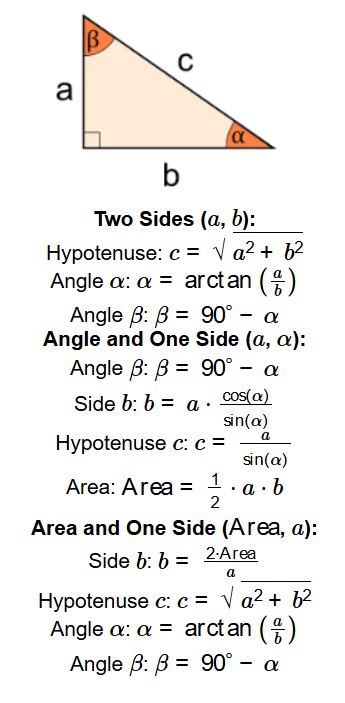
More tool
- Education: Supporting geometry and trigonometry learning by solving right triangle problems.
- Engineering: Designing structures with right-angled components, such as trusses and supports.
- Physics: Analyzing forces, velocities, or vectors resolved into right triangle components.
- Practical Applications: Assisting in fields like architecture, surveying, and navigation where right triangles are prevalent.
- Two Sides (\( a \), \( b \)):
- Hypotenuse: \( c = \sqrt{a^2 + b^2} \)
- Angle \( \alpha \): \( \alpha = \arctan\left(\frac{a}{b}\right) \)
- Angle \( \beta \): \( \beta = 90^\circ - \alpha \)
- Angle and One Side (\( a \), \( \alpha \)):
- Angle \( \beta \): \( \beta = 90^\circ - \alpha \)
- Side \( b \): \( b = a \cdot \frac{\cos(\alpha)}{\sin(\alpha)} \)
- Hypotenuse \( c \): \( c = \frac{a}{\sin(\alpha)} \)
- Area: \( \text{Area} = \frac{1}{2} \cdot a \cdot b \)
- Area and One Side (\( \text{Area} \), \( a \)):
- Side \( b \): \( b = \frac{2 \cdot \text{Area}}{a} \)
- Hypotenuse \( c \): \( c = \sqrt{a^2 + b^2} \)
- Angle \( \alpha \): \( \alpha = \arctan\left(\frac{a}{b}\right) \)
- Angle \( \beta \): \( \beta = 90^\circ - \alpha \)
- \( a \): Length of leg opposite angle \( \alpha \).
- \( b \): Length of leg opposite angle \( \beta \).
- \( c \): Hypotenuse length.
- \( \alpha \): Angle between sides \( b \) and \( c \) (degrees).
- \( \beta \): Angle between sides \( a \) and \( c \) (degrees).
- \( \text{Area} \): Area of the triangle.
- Select Option: Choose the calculation method (Two Sides, Angle and One Side, or Area and One Side).
- Input Values: Enter the required inputs (e.g., sides \( a \), \( b \); or side \( a \), angle \( \alpha \); or area, side \( a \)).
- Validate Inputs: Ensure sides and area are positive, and angles are between 0° and 90°.
- Compute Properties: Apply the relevant formulas based on the selected option to calculate missing sides, angles, and area.
- Format Results: Display angles to 2 decimal places and sides/area to 4 decimal places for precision.
- Calculation Option: Two Sides
- Leg \( a \): 3
- Leg \( b \): 4
- Hypotenuse \( c \): \( c = \sqrt{3^2 + 4^2} = \sqrt{9 + 16} = \sqrt{25} = 5.0000 \)
- Angle \( \alpha \): \( \alpha = \arctan\left(\frac{3}{4}\right) \approx 36.8699^\circ \approx 36.87^\circ \)
- Angle \( \beta \): \( \beta = 90^\circ - 36.87^\circ = 53.13^\circ \)
- Results: Hypotenuse \( c = 5.0000 \), Angle \( \alpha = 36.87^\circ \), Angle \( \beta = 53.13^\circ \)
- Calculation Option: Select the method (Two Sides, Angle and One Side, or Area and One Side).
- Leg \( a \): Enter the length of leg \( a \) (required for all options).
- Leg \( b \): Enter the length of leg \( b \) (for Two Sides).
- Angle \( \alpha \): Enter the angle in degrees (for Angle and One Side, 0° < \( \alpha \) < 90°).
- Area: Enter the triangle’s area (for Area and One Side).
- Hypotenuse \( c \): Length of the hypotenuse (to 4 decimal places).
- Angle \( \alpha \): Angle opposite leg \( a \) (degrees, to 2 decimal places).
- Angle \( \beta \): Angle opposite leg \( b \) (degrees, to 2 decimal places).
- Leg \( b \): Length of leg \( b \) (to 4 decimal places, for Angle and One Side or Area and One Side).
- Area: Triangle area (to 4 decimal places, for Angle and One Side).
- Education: Solving geometry problems in classrooms or self-study.
- Construction: Calculating dimensions for right-angled structural components.
- Surveying: Determining distances or heights using right triangle principles.
- Physics Experiments: Resolving vectors into perpendicular components.
- Building Design: An architect uses the calculator to determine the hypotenuse of a roof truss given leg lengths.
- Navigation: A surveyor calculates the height of a hill using a known distance and angle.
- Physics Lab: A student computes the area of a right triangle formed by force vectors to analyze equilibrium.
- Input Precision: Use precise measurements, as small errors can significantly affect results, especially for angles.
- Angle Constraints: Ensure \( \alpha \) is between 0° and 90° to maintain triangle validity.
- Verify Results: Cross-check calculations with known triangle properties (e.g., \( \alpha + \beta = 90^\circ \)) to confirm accuracy.
- Context Awareness: Understand the triangle’s orientation (e.g., which leg is \( a \)) to interpret results correctly.
Introduction
The Triangle Calculator is a specialized tool for solving right triangles, where the right angle is at vertex C (\( \gamma = 90^\circ \)). It offers three calculation options—Two Sides, Angle and One Side, or Area and One Side—to compute missing sides, angles, and area. This calculator is invaluable for determining the complete properties of right triangles in various applications.
Why is the “Triangle Calculator” Important?
Accurate right triangle calculations are essential for:
How the “Triangle Calculator” Works
The calculator processes user inputs based on the selected option (Two Sides, Angle and One Side, or Area and One Side) to compute all unknown properties of a right triangle. It applies trigonometric and geometric formulas, validates inputs for positivity and angle constraints, and formats results with high precision (angles to 2 decimal places, sides/area to 4 decimal places).
Formulas Used in the “Triangle Calculator”
The calculator uses the following equations based on the input option:
Step-by-Step Breakdown of the Formulas
The calculation process involves:
Example Calculation
6.1. Input ValuesConclusion
The Triangle Calculator simplifies the process of solving right triangles by providing accurate calculations for sides, angles, and area across multiple input options. Its versatility and precision make it an essential tool for educational, engineering, and practical applications involving right triangles.
How to Use the “Triangle Calculator”
8.1. Understanding the Input FieldsPractical Applications & Expert Insights
9.1. Where the “Triangle Calculator” is UsedFrequently Asked Questions (FAQs)
10.1. What is the Triangle Calculator?It’s a tool for solving right triangles (right angle at vertex C) by calculating sides, angles, and area using inputs like two sides, one side and an angle, or area and one side.
10.2. How are triangle properties determined?Properties are calculated using trigonometric and geometric formulas (e.g., Pythagorean theorem, arctangent, sine/cosine) based on the input option, ensuring all unknown values are derived.
10.3. Why must angles be less than 90 degrees?In a right triangle, the right angle (\( \gamma = 90^\circ \)) requires the other angles (\( \alpha \), \( \beta \)) to be less than 90° to sum to 180°.
10.4. Can the calculator handle non-right triangles?No, it is designed specifically for right triangles. Non-right triangles require different methods, such as the Law of Sines or Cosines.
10.5. What are the practical applications of Triangle calculations?They are used in education, engineering, physics, construction, surveying, and navigation to solve problems involving right triangles.
10.6. Where can I find more information on right triangles?Refer to geometry textbooks, online resources like Khan Academy (www.khanacademy.org), or consult trigonometry educators for detailed right triangle concepts.
 Home
Home Back
Back